Building Forms in CadenzaFlow Modeler
Overview
The CadenzaFlow Forms feature allows you to easily design and configure forms. Once configured, they can be connected to a User Task or Start Event so to implement a task form in your application.
Quickstart
Create new Form
To start building a form, in the File menu click Create new Form (CadenzaFlow Platform or Cloud).
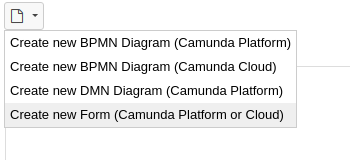
Build your From
Now you can start to build your CadenzaFlow Form. Add the desired elements from the palette on the left hand side by dragging and dropping them onto the canvas.
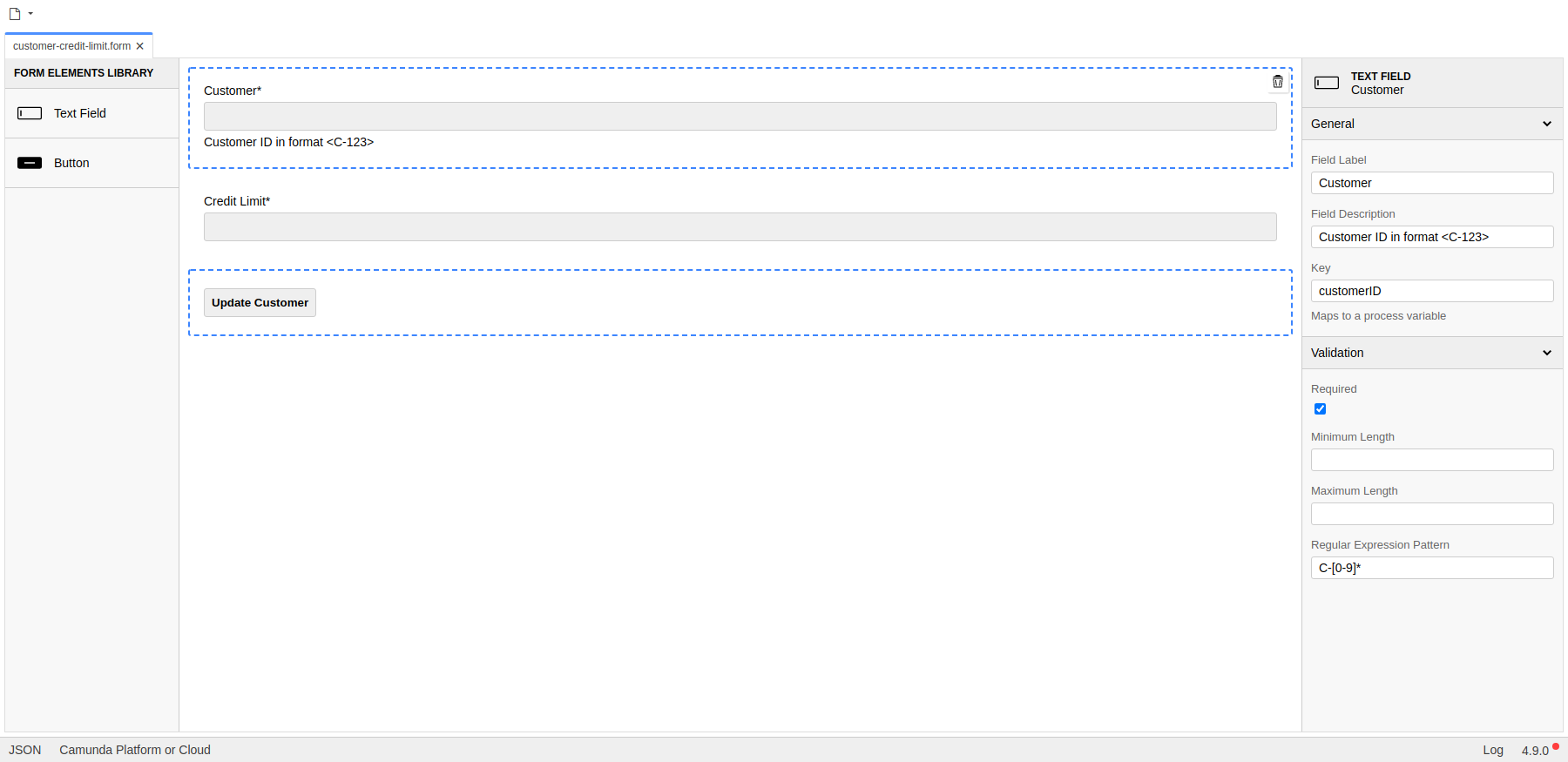
In the properties panel on the right hand side, you can view and edit attributes that apply to the currently selected form element. Please refer to the CadenzaFlow Forms Reference to explore all configuration options for form elements.
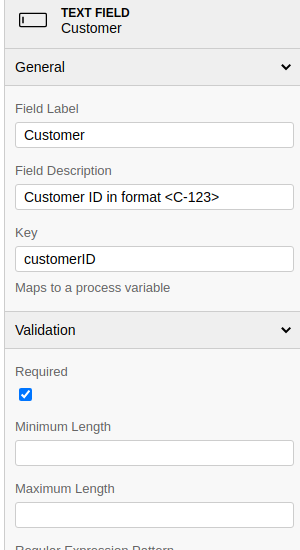
Save your Form
To save your state of work, click the File > Save File As… button in the top-level menu. Then select a location on your file system to store the form as .form file. You can load that file again by clicking File > Open File….
Connect your Form to a BPMN diagram
You can connect your CadenzaFlow Form to a User Task or Start Event, so to implement a task form in your application. Refer to the User Task Forms guide to learn how.